Unique Tile Finder
A downloadable tool for Windows
Unique Tile Finder (UTF) is a tool created to help tile set and map makers in cleaning up their works.
It is a small applet written in Java, running through the console, that takes an image and finds and removes all square tiles which are copies of other tiles. All it takes is an input image and a size, everything else it does for you!
Features:
Finds Unique Tiles: Using a size given, this tool splits every image into squares of that size, compares them with each other and finds and removes the ones found to be exactly identical with other tiles. Only exact copies are removed, no matter how small the difference is, 2 unique tiles stay in. Transparent backgrounds are ignored when comparing tiles.
Clean and Reduce Tile Sets & Maps: You can use UTF to clean up pre-made tile sets by putting it in with the same tile size or make a tile set smaller by using a smaller tile size. UTF can also be used to find the tiles a map is made of, which in turn can be used to make new maps.
Three Different Output Modes: Select between 3 different modes of operation, depending on what you're working with.
- 0: Output the tiles at their original positions, removed spaces filled with pink space.
- 1: Output only the unique tiles. All the freed up space is at the end of the image.
- 2: Run both modes 0 and 1, to save time.
- 3: Output every single tile as its own image in a subfolder. Useful for game creation tools where you need them seperately.
Examples of UTF in use:
Green Hill Zone (as ripped by Divine and hosted on The Spriter's Resource, Original by SEGA ©1991)
Input image, tile size 64: 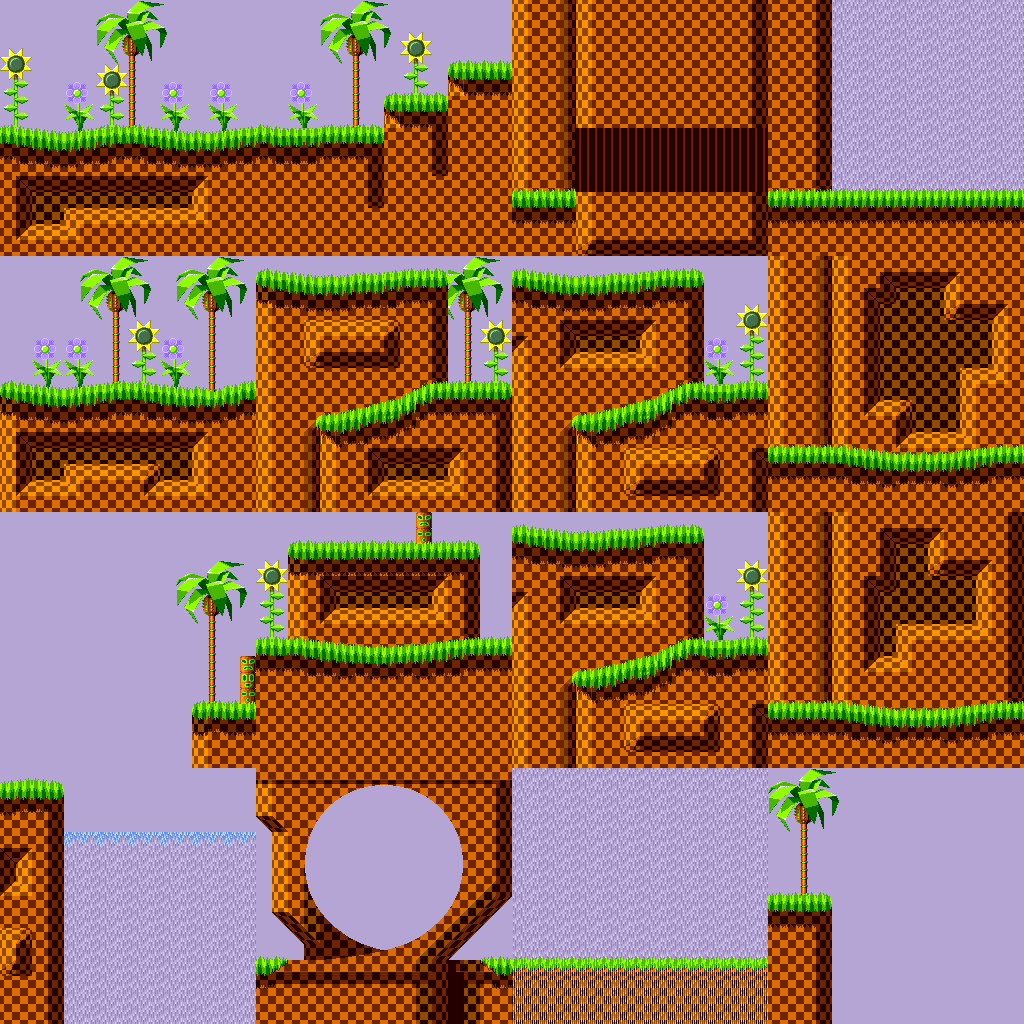
Output image: 
1-1 from Super Mario Bros 3 (hosted on nesmaps.com, Original by Nintendo ©1991)
Input image, tile size 16: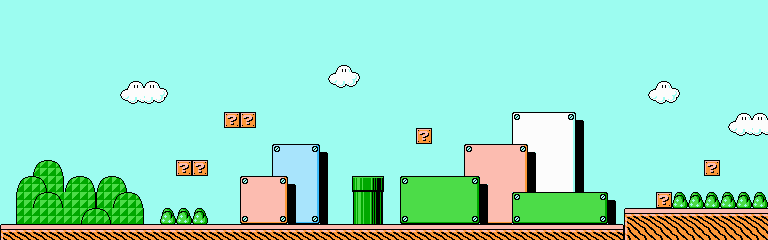
Output files: 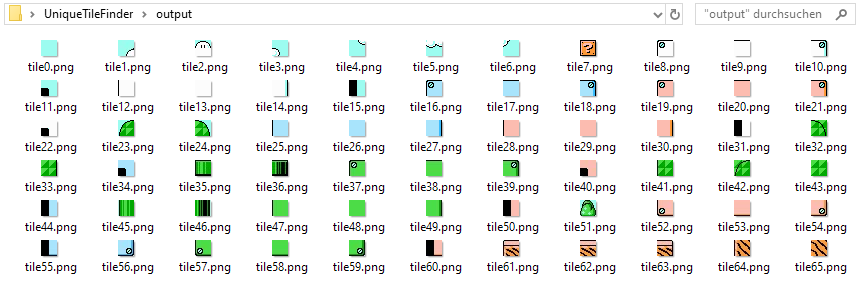
Dahlia Moon Surface from Phantasy Star III (hosted on HughsJohnson.com, Original by SEGA ©1990)
Input image, tile size 16: 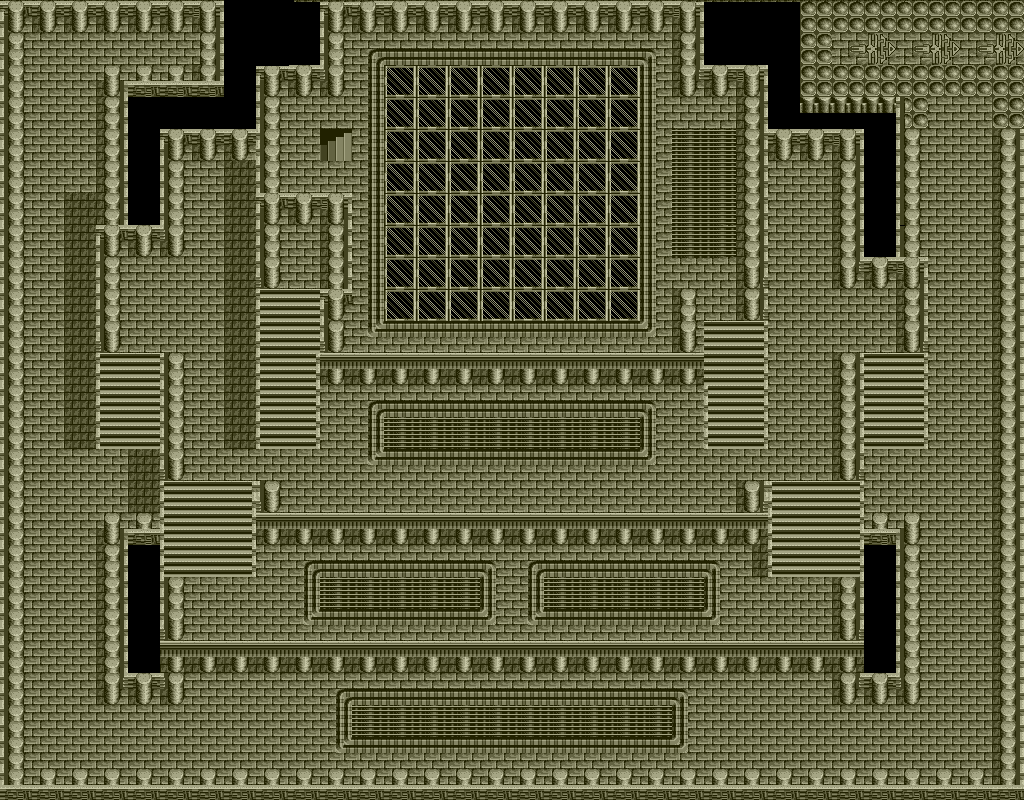
Output image: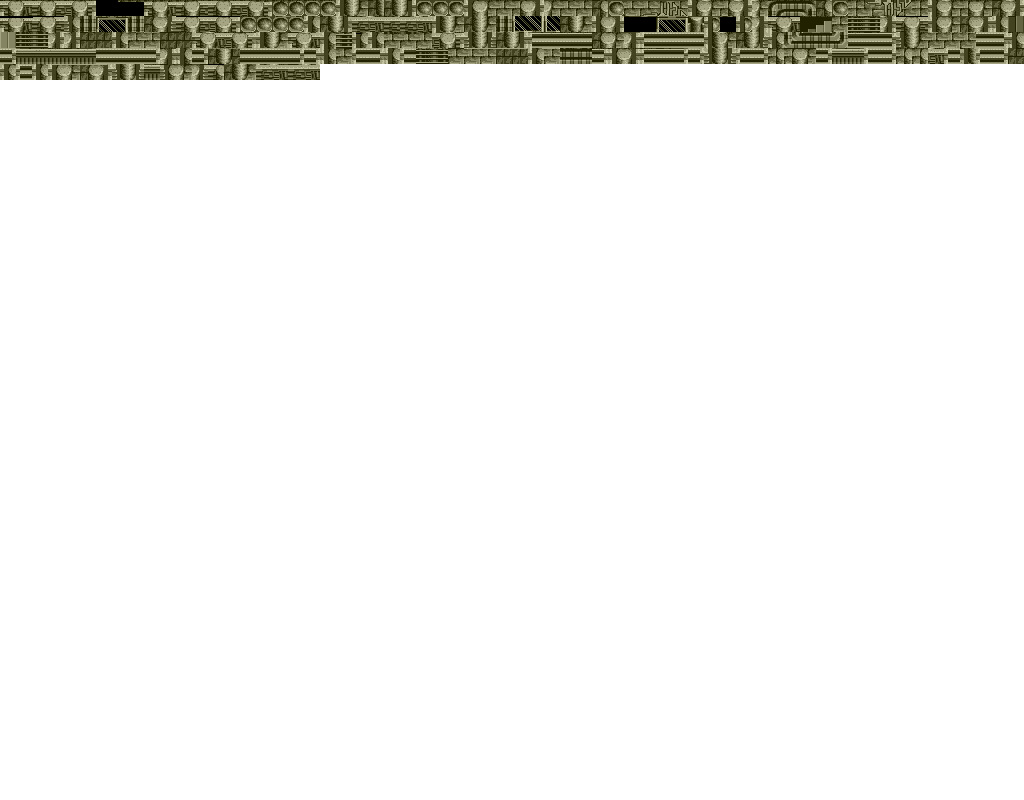
Troubleshoot:
- IOException: This usually means the input file cannot be found. Either it isn't an image or its name/path was written incorrectly according to your OS.
- "Image not tileable": Your image cannot be tiled according to the size given. Check there is no margin around the tiles, no space right/below the image and your tile size is the one desired.
- "[X] is not a valid mode": You have input a mode over 3. There are only 4 modes (0-3).
- UTF doesn't respond: Either the input image is very large or your tile size is very small, so some steps of the tool may take time to run. There are two possible outcomes, either it finishes or...
- StackOverflowException: Java (which this tool runs on) is out of memory. Either the input image was too large or the tile size too small. Try cutting up the tile set in an image editor first or choose a larger tile size.
| Status | Released |
| Category | Tool |
| Platforms | Windows |
| Rating | Rated 5.0 out of 5 stars (2 total ratings) |
| Author | MrLevRocks |
| Tags | console, grid, helpful, java, map, RPG Maker, Tilemap, Tileset |
| Average session | A few minutes |
| Languages | English |
| Inputs | Keyboard, Mouse |
| Accessibility | Color-blind friendly, High-contrast, One button |
Download
Click download now to get access to the following files:
Development log
- UTF Updated - GUI Version AvailableFeb 24, 2022
- UTF Updated - UTF 1.4 is live!Feb 22, 2022
- UTF Updated - New Functionality AgainDec 19, 2021
- UTF Updated - New FunctionalityFeb 14, 2021
- UTF Updated - Major Performance ImprovementJun 28, 2020
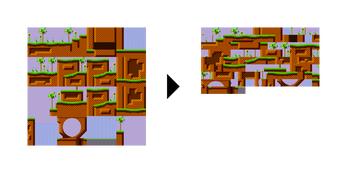
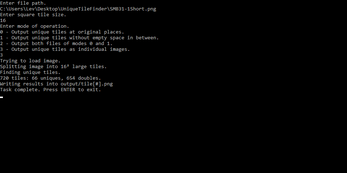
Comments
Log in with itch.io to leave a comment.
It would be useful to output a tile map in mode 2 or 3 as a csv file.
You'll have to be a little more precise. How do you imagine would a tile set output as a CSV spreadsheet file look? How would you use it?
I won't decline the request outright, but I don't know what you're after, even.
If I use a this tool on a map and get a set of unique tiles, then I want to know where the tiles are located on the map as I need to use the set to recreate it. For example the tool finds 5 unique tiles for a map of 20 tiles wide , the first row of the tile map may look like:
1,1,1,1,1,2,1,1,3,3,3,1,1,4,1,1,5,1,1,1